How To Leave a Simba Review (on SAGE)
Here are the steps to leave a review on the SAGE Member Portal
Leave a review for Simba on SAGE by following the below steps:
You must have an online account with SAGE in order to leave a review
Step 1: Click on this link
https://www.sagemember.com/SuppRate?S=50100
Step 2: Log in to your SAGE Account
After clicking the link above, you'll be asked to log into your SAGE online account. Enter your SAGE login information here
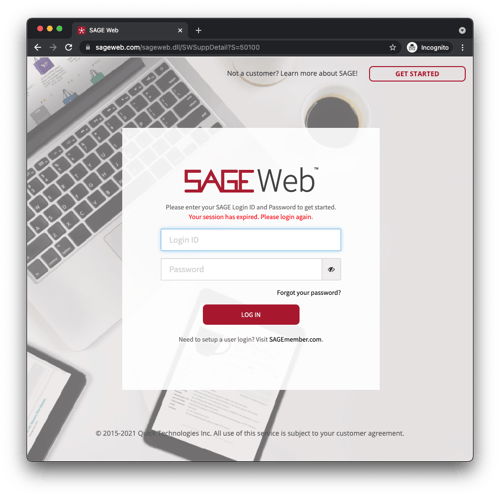
Step 3: Submit Review
The only item REQUIRED is the "Rating", every other field is optional.
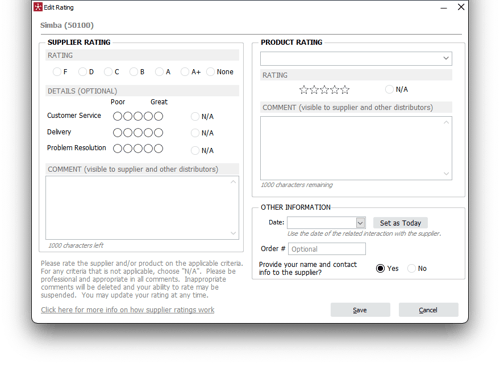
That's It!
Once you hit save on the review you're all done. SAGE will notify us of your review in a few days.