What are your minimum order quantities (MOQ) on [All Products]?
You can find the MOQ on our website by looking for a specific product or in our catalog.
You can find the minimum order quantity for a particular product in a few ways.
1. Search our Website
Minimum order quantities can be found by looking at the pricing table on our website.
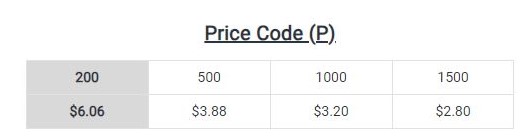
To view this pricing table on express and custom products, be sure to select all the options (Size, Shape, Color, etc) as pricing can vary (see help article here)
2. Simba Catalog
You can also find the minimum order quantity for a product by looking at our online catalog. The minimum order quantity is anything below the first column's quantity.
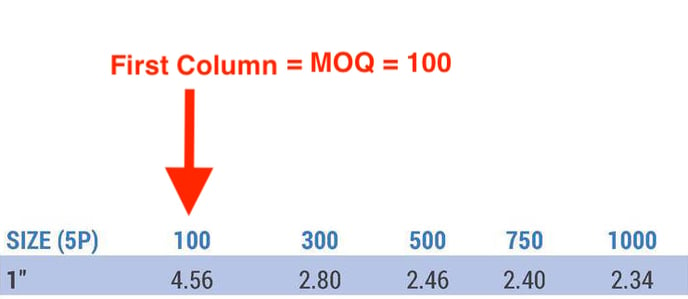
In this example above, the first column shows a QTY of 100. So the Minimum Order Quantity (MOQ) would be 100.